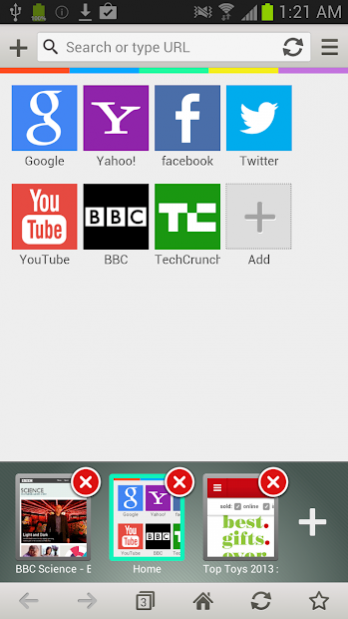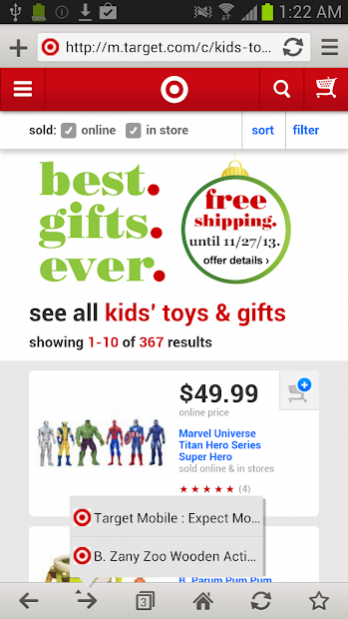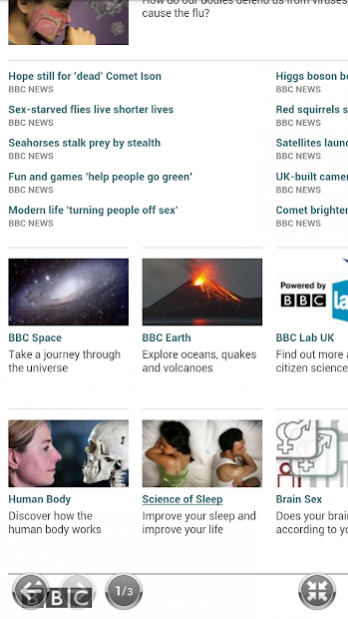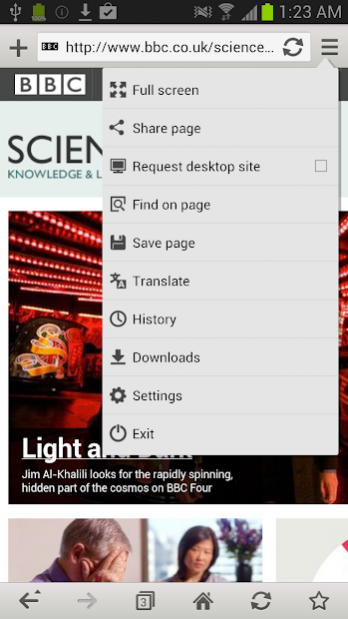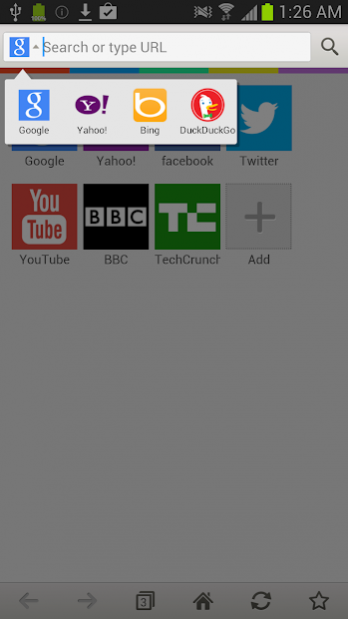Jelly Web Browser 1.1.6
Free Version
Publisher Description
Jelly Web Browser is a simple and powerful web browser. Jelly browser makes your browsing faster and richer and has usability which ensures the comfortable Internet use.
Features:
- Go back or forward across several histories at once.
- Search contents on several search engines. - Google, Yahoo, Bing, DuckDuckGo.
- Search suggestion.
- Translate contents.
- Add favorite links to Speed Dial.
- Buttons are arranged in a way to enable users to use with one hand.
- Can see a desktop websites using a quick user-agent switching.
- Import bookmarks from the default browser.
- Work in 21 languages including English, French, German, Spanish, Chinese, and Japanese.
- After installing, users can start the internet without any initialization.
- Clear cache and history on exiting.
- Support Adobe Flash Player on Android 2.2 and up.
- Open in background tab.
- Change volume button action - Page up/down, tab switching.
*Jelly Browser has advertisements under the navigation bar and bookmark menu which can be removed by license key for our continuous development. We appreciate your understanding.
About Jelly Web Browser
Jelly Web Browser is a free app for Android published in the Telephony list of apps, part of Communications.
The company that develops Jelly Web Browser is Exsoul-Ish. The latest version released by its developer is 1.1.6.
To install Jelly Web Browser on your Android device, just click the green Continue To App button above to start the installation process. The app is listed on our website since 2017-03-04 and was downloaded 50 times. We have already checked if the download link is safe, however for your own protection we recommend that you scan the downloaded app with your antivirus. Your antivirus may detect the Jelly Web Browser as malware as malware if the download link to com.jelly_browser is broken.
How to install Jelly Web Browser on your Android device:
- Click on the Continue To App button on our website. This will redirect you to Google Play.
- Once the Jelly Web Browser is shown in the Google Play listing of your Android device, you can start its download and installation. Tap on the Install button located below the search bar and to the right of the app icon.
- A pop-up window with the permissions required by Jelly Web Browser will be shown. Click on Accept to continue the process.
- Jelly Web Browser will be downloaded onto your device, displaying a progress. Once the download completes, the installation will start and you'll get a notification after the installation is finished.